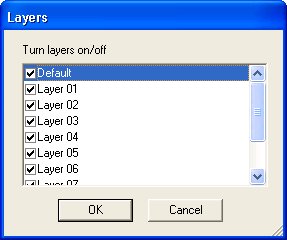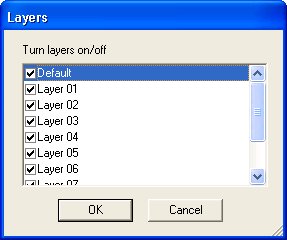
Displays a list of items in a checkable-style list box dialog.
Rhino.CheckListBox (arrItems, arrValues [, strMessage [, strTitle [, strDefault [, arrPos]]]])
arrItems |
Required. Array. A zero-based, one-dimensional array of string items. |
arrValues |
Required. Array. A zero-based, one-dimensional array of boolean values indicating the checked state of each item in the list. |
strMessage |
Optional. String. A prompt or message. |
strTitle |
Optional. String. A dialog box title. |
strDefault |
Optional. String. The selected item in the list. |
arrPos |
Optional. Array. A 2-D screen point that identifies the upper left corner of the dialog's initial position. |
Array |
A zero-based, one-dimensional array of boolean values indicating the new checked state of each item in the list. |
Null |
If not successful, or on error. |
Dim arrLayers, arrStates(), arrResults, intCount, strLayer, i
intCount = 0
arrLayers = Rhino.LayerNames
If IsArray(arrLayers ) Then
For Each strLayer In arrLayers
ReDim Preserve arrStates(intCount)
arrStates(intCount) = Rhino.IsLayerOn(strLayer)
intCount = intCount + 1
Next
arrResults = Rhino.CheckListBox (arrLayers, arrStates, "Turn layers on/off", "Layers")
If IsArray(arrResults) Then
For i = 0 To UBound(arrLayers)
If arrResults(i) = True Then
Rhino.LayerMode arrLayers(i), 0
Else
Rhino.LayerMode arrLayers(i), 1
End If
Next
End If
End If