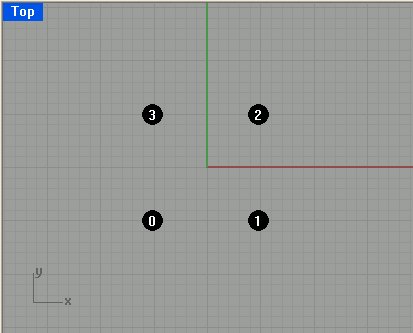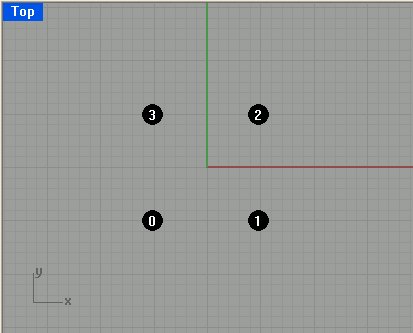
Pauses for user input of a rectangle.
Rhino.GetRectangle ([intMode [, arrPoint [, strPrompt1 [, strPrompt2 [, strPrompt3]]]]])
|
intMode |
Optional. Number. The rectangle selection mode. If not specified, all modes (0) are available. The rectangle selection modes are as follows:
|
||||||||||||
|
arrPoint |
Optional. Array. A 3-D base point. |
||||||||||||
|
strPrompt1 |
Optional. String. The first prompt or message. |
||||||||||||
|
strPrompt2 |
Optional. String. The second prompt or message. |
||||||||||||
|
strPrompt3 |
Optional. String. The third prompt or message. The third prompt used only with 3Point and Vertical modes. |
|
Array |
An array of four 3-D points that define the corners of the rectangle if successful. Points are returned in counter-clockwise order. See the image below for details. |
|
Null |
If not successful, or on error. |
Dim arrRect
arrRect = Rhino.GetRectangle
If IsArray(arrRect) Then
Rhino.AddTextDot "0", arrRect(0)
Rhino.AddTextDot "1", arrRect(1)
Rhino.AddTextDot "2", arrRect(2)
Rhino.AddTextDot "3", arrRect(3)
End If