Adding a NURBS Curve from Control Points
Windows only
Overview
Imagine you would like to create a NURBS curve from a set of control points, such that it looks like this:
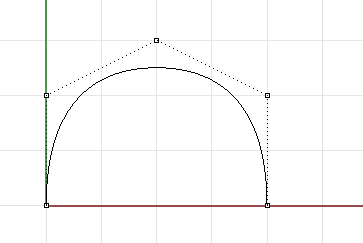
There are two methods to achieve this…
Method 1
CRhinoCommand::result CCommandTest::RunCommand(
const CRhinoCommandContext& context )
{
ON_3dPointArray points;
points.Append( ON_3dPoint(0, 0, 0) );
points.Append( ON_3dPoint(0, 2, 0) );
points.Append( ON_3dPoint(2, 4, 0) );
points.Append( ON_3dPoint(4, 2, 0) );
points.Append( ON_3dPoint(4, 0, 0) );
ON_NurbsCurve* nc = ON_NurbsCurve::New();
nc->CreateClampedUniformNurbs( 3, 4, points.Count(), points );
if( nc->IsValid() )
{
context.m_doc.AddCurveObject( *nc );
context.m_doc.Redraw();
}
RhinoApp().ActiveDoc()->Redraw();
return CRhinoCommand::success;
}
Method 2
CRhinoCommand::result CCommandTest::RunCommand(
const CRhinoCommandContext& context )
{
ON_3dPointArray points;
points.Append( ON_3dPoint(0, 0, 0) );
points.Append( ON_3dPoint(0, 2, 0) );
points.Append( ON_3dPoint(2, 4, 0) );
points.Append( ON_3dPoint(4, 2, 0) );
points.Append( ON_3dPoint(4, 0, 0) );
int dimension = 3;
bool bIsRat = false;
int order = 4;
int cv_count = points.Count();
ON_NurbsCurve* nc = ON_NurbsCurve::New(dimension, bIsRat, order, cv_count);
if( !nc )
return CRhinoCommand::failure;
//Set CV points
nc->ReserveCVCapacity( cv_count );
for( int i = 0; i < points.Count(); i++ )
{
nc->SetCV(i, points[i] );
}
//Set Knots
nc->ReserveKnotCapacity( order+cv_count-2 );
ON_MakeClampedUniformKnotVector( order, cv_count, nc->m_knot );
if( nc->IsValid() )
{
context.m_doc.AddCurveObject( *nc );
context.m_doc.Redraw();
}
RhinoApp().ActiveDoc()->Redraw();
return CRhinoCommand::success;
}

