Vectors
Similar to 3D points, 3D vectors are stored as Vector3d structures. They can be thought as a zero-based, one-dimensional list that contain three numbers. These three number represent to the X, Y and Z coordinate direction of the vector.
vector3d contains (1.0, 2.0, 3.0)
Here is an easy way to construct a vector:
import rhinoscriptsyntax as rs
vec = rs.CreateVector(1.0, 2.0, 3.0)
A Vector3d’s coordinates can be accessed as a list, one element at a time:
import rhinoscriptsyntax as rs
vec = rs.CreateVector(1.0, 2.0, 3.0)
print(vec[0]) #Prints the X coordinate of the Vector3d
print(vec[1]) #Print the Y coordinate of the Vector3d
print(vec[2]) #Print the Z coordinate of the Vector3d
The coordinates of a Vector3d may also be accessed through its .X, .Y and .Z properties:
import rhinoscriptsyntax as rs
vec = rs.CreateVector(1.0, 2.0, 3.0)
print(vec.X) # Prints the X coordinate of the Vector3d
print(vec.Y) # Print the Y coordinate of the Vector3d
print(vec.Z) # Print the Z coordinate of the Vector3d
To change the individual coordinate of a Vector3d, simply assign a new value to the coordinate through the index location or coordinate property:
import rhinoscriptsyntax as rs
point1 = (1,2,3)
point2 = (4,6,7)
vec = rs.CreateVector(1.0, 2.0, 3.0)
vec[0] = 5.0 # Sets the X coordinate to 5.0
vec.Y = 45.0 # Sets the Y coordinate to 45.0
print(vec) #Print the new coordinates
To find the vector between two points, use vector subtraction:
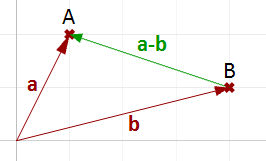
point1 = rs.CreatePoint(1,2,3)
point2 = rs.CreatePoint(4,5,6)
vector = point1 - point2
print(vector) #prints the new coordinates.
In the above example, the vector goes from point1 to point2. Reversing this direction is a common mistake. It is important to be sure that the starting point is subtracted from the ending point.
Vectors can also be added to points to create new point locations. Here is an example of moving a point location by a vector:
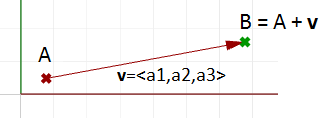
# A base point
point1 = rs.CreatePoint(1,1,1)
# A vector with a direction of 2 units in the X direction
vector1 = rs.CreateVector(2.0, 0.0, 0.0)
# Setting the coordinate of point1 to to units more in the X direction.
vector = point1 + vector1
# point1 + vector1 = [1+2, 1+0, 1+0] = [3,1,1]
print(vector)
RhinoScriptSyntax contains a number of methods to manipulate vectors. See RhinoScript Points and Vectors Methods for details.

