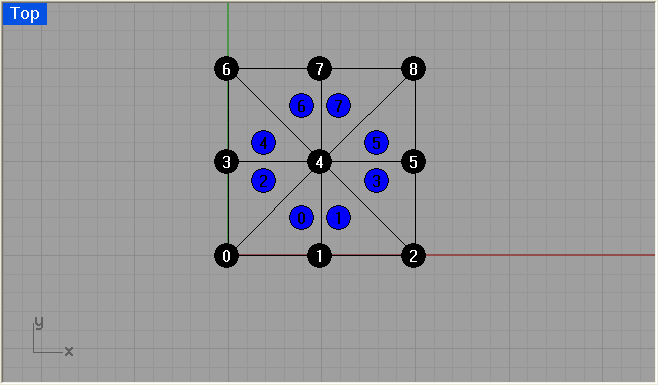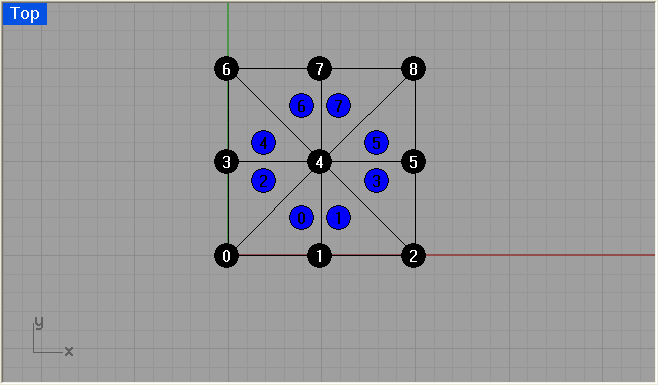
Adds a mesh object to the document.
Rhino.AddMesh (arrVertices, arrFaceVertices [, arrVertexNormals [, arrTextureCoordinates [, arrVertexColors]]])
arrVertices |
Required. Array. An array of 3-D points defining the vertices of the mesh. |
arrFaceVertices |
Required. Array. An array containing arrays of four numbers that define the vertex indices for each face of the mesh. If the third and forth vertex indices of a face are identical, a triangular face will be created. Otherwise a quad face will be created. |
arrVertexNormals |
Optional. Array. An array of 3-D vectors defining the vertex normals of the mesh. Note, for every vertex, the must be a corresponding vertex normal. |
arrTextureCoordinates |
Optional. Array. An array of 2-D texture coordinates. Note, for every vertex, there must be a corresponding texture coordinate. |
arrVertexColors |
Optional. Array. An array of RGB color values. Note, for every vertex, there must be a corresponding vertex color. |
String |
The identifier of the new object if successful. |
Null |
If not successful, or on error. |
Dim arrVertices(8)
arrVertices(0) = Array(0.0, 0.0, 0.0)
arrVertices(1) = Array(5.0, 0.0, 0.0)
arrVertices(2) = Array(10.0, 0.0, 0.0)
arrVertices(3) = Array(0.0, 5.0, 0.0)
arrVertices(4) = Array(5.0, 5.0, 0.0)
arrVertices(5) = Array(10.0, 5.0, 0.0)
arrVertices(6) = Array(0.0, 10.0, 0.0)
arrVertices(7) = Array(5.0, 10.0, 0.0)
arrVertices(8) = Array(10.0, 10.0, 0.0)
Dim arrFaceVertices(7)
arrFaceVertices(0) = Array(0,1,4,4)
arrFaceVertices(1) = Array(2,4,1,1)
arrFaceVertices(2) = Array(0,4,3,3)
arrFaceVertices(3) = Array(2,5,4,4)
arrFaceVertices(4) = Array(3,4,6,6)
arrFaceVertices(5) = Array(5,8,4,4)
arrFaceVertices(6) = Array(6,4,7,7)
arrFaceVertices(7) = Array(8,7,4,4)
Rhino.AddMesh arrVertices, arrFaceVertices