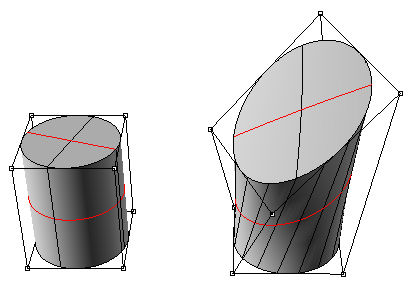
Deforms an object by mapping its eight bounding box points to eight new points.
Note, this function only works on non-planar, objects unless the arrOrigBoxPoints optional argument is specified. In such a case, arrOrigBoxPoints should define a non-degenerate box, and the planar objects should be positioned inside of this box.
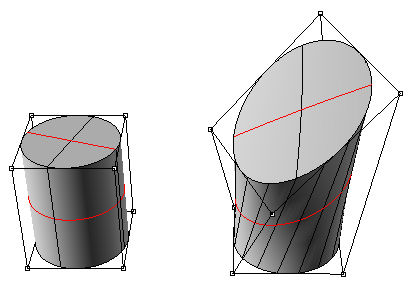
Rhino.BoxMorphObject (strObject, arrBoxPoints [, blnCopy [, arrOrigBoxPoints]])
Rhino.BoxMorphObject (arrObjects, arrBoxPoints [, blnCopy [, arrOrigBoxPoints]])
strObject |
Required. String. The identifier of the object to deform. |
arrObjects |
Required. Array. An array of strings identifying the objects to deform. |
arrBoxPoints |
Required. Array. An array of eight 3-D points that contain the modified bounding box points. |
blnCopy |
Optional. Boolean. Copy the object. If omitted, the object(s) will not be copied (False). |
arrOrigBoxPoints |
Optional. Array. An array of eight 3-D points that define the original, or starting, box. If omitted, the object(s) bounding box is used. |
String |
The identifier of the deformed object if successful. |
Array |
An array of strings identifying the deformed objects if successful. |
Null |
If not successful, or on error. |
Dim strObject, arrBox, arrPoint
strObject = Rhino.GetObject("Select object to box morph")
If Not IsNull(strObject) Then
arrBox = Rhino.BoundingBox(strObject)
arrPoint = arrBox(6)
arrPoint(2) = arrPoint(2) * 2
arrBox(6) = arrPoint
Rhino.BoxMorphObject strObject, arrBox
End If