#include <rhinoSdkDoc.h>
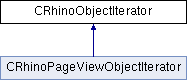
Public Types | |
| enum | object_category { active_objects = 1, reference_objects = 2, active_and_reference_objects = 3 } |
| enum | object_state { normal_objects = 1, locked_objects = 2, hidden_objects = 4, idef_objects = 8, deleted_objects = 16, normal_or_locked_objects = 3, undeleted_objects = 7, all_objects = 0xFFFFFFFF, undeleted_and_idef_objects = 0x7FFFFFFF } |
Public Attributes | |
| const unsigned int | m_rhino_doc_sn |
| document being iterated. More... | |
Friends | |
| class | CRhinoDisplayPipeline |
Detailed Description
Description: The CRhinoObjectIterator class is used to iterate through the objects in a CRhinoDoc.
Example:
/ The default CRhinoObjectIterator iterates / through all visible objects in the active document. CRhinoObjectIterator it(); CRhino3Object* pObject; for ( pObject = it.First(); pObject; pObject = it.Next() ) { ... }
Member Enumeration Documentation
◆ object_category
Description: There are 2 mutually exclusive object categories: active and reference. By default objects are active. If a Rhino file is loaded as a reference model, it's objects are reference objects. Reference objects cannot be modified and are never saved.
◆ object_state
Description: There are 5 mutually exclusive object states: normal, locked, hidden, instance, and deleted. The "instance" objects are the objects used to define the geometry of an instance definition. The instance references (instance objects) are in the normal, locked, hidden or deleted state.
Constructor & Destructor Documentation
◆ CRhinoObjectIterator() [1/4]
| CRhinoObjectIterator::CRhinoObjectIterator | ( | unsigned int | rhino_doc_sn, |
| object_state | = normal_or_locked_objects, |
||
| object_category | = active_objects |
||
| ) |
Description: This constructor iterates through all active documents
Parameters: s - [in] specifies what object states should be iterated c - [in] specifies what object categories should be iterated
◆ CRhinoObjectIterator() [2/4]
| CRhinoObjectIterator::CRhinoObjectIterator | ( | const CRhinoDoc & | , |
| object_state | = normal_or_locked_objects, |
||
| object_category | = active_objects |
||
| ) |
◆ CRhinoObjectIterator() [3/4]
| CRhinoObjectIterator::CRhinoObjectIterator | ( | object_state | s = normal_or_locked_objects, |
| object_category | c = active_objects |
||
| ) |
obsolete constructor - you must specify the document
◆ CRhinoObjectIterator() [4/4]
| CRhinoObjectIterator::CRhinoObjectIterator | ( | unsigned int | rhino_doc_sn, |
| const class CRhinoFileWriteOptions & | fwo | ||
| ) |
This constructor is useful for iterating though objects t when writing files.
◆ ~CRhinoObjectIterator()
| CRhinoObjectIterator::~CRhinoObjectIterator | ( | ) |
Member Function Documentation
◆ Document()
| CRhinoDoc* CRhinoObjectIterator::Document | ( | ) | const |
Returns: CRhinoDoc::FromRuntimeSerialNumber(m_rhino_doc_sn) Remarks: Returned pointer will be null if document has been deleted or an invalid document was used in the constructor.
◆ EnableSelectedFilter()
| void CRhinoObjectIterator::EnableSelectedFilter | ( | BOOL32 | b = true, |
| BOOL32 | bCheckSubObjects = false |
||
| ) |
Description: If the selected filter is enabled, then the iterator will limit itself to selected objects. The default is to ignore selection state.
Parameters: b - [in] true limits the iteration to selected objects. bCheckSubObjects - [in] if true and b=true, then the iteration will include objects that have some subset of the object selected, like some edges of a surface. The default is ignore objects where the entire object is not selected.
Example: If you want to iterate through the list of selected points and curves, then you would do something like:
CRhinoObjectIterator it();
it.EnableSelectedFilter(true);
it.SetObjectFilter( ON::point_object | ON::curve_object );
CRhino3Object* pObject;
for ( pObject = it.First(); pObject; pObject = it.Next() )
{
...
}
See Also: CRhinoObjectIterator::SetObjectFilter CRhinoObjectIterator::SetLayerFilter CRhinoObjectIterator::EnableSelectedFilter CRhinoObjectIterator::EnableVisibleFilter
◆ EnableVisibleFilter()
| void CRhinoObjectIterator::EnableVisibleFilter | ( | BOOL32 | b = true | ) |
Description: If the visible filter is enabled, then the iterator will limit itself to visible objects. The default is to ignore visibility.
Parameters: b - [in] true limits the iteration to visible objects.
Remarks: Hidden objects and objects on layers that are turned off are not visible.
See Also: CRhinoObjectIterator::SetObjectFilter CRhinoObjectIterator::SetLayerFilter CRhinoObjectIterator::EnableSelectedFilter CRhinoObjectIterator::EnableVisibleFilter
◆ First()
| CRhinoObject* CRhinoObjectIterator::First | ( | ) |
Description: Returns the first object in list. The next call to CRhinoObjectIterator::Next will return the second object in the list. Example:
CRhinoObjectIterator it;
CRhinoObject* obj;
for ( obj = it.First(); obj; obj = it.Next() )
{
...
}
Returns: First object in the list. See Also: CRhinoObjectIterator::Next
◆ IncludeGrips()
| void CRhinoObjectIterator::IncludeGrips | ( | bool | bIncludeGrips = true | ) |
Description: The default object iterator does not iterate through grip objects. If you want the iterator to include lights, then call IncludeGrips(true). Parameters: bIncludeGrips - [in] true to include grips in the iteration
◆ IncludeLights()
| void CRhinoObjectIterator::IncludeLights | ( | BOOL32 | bIncludeLights = true | ) |
Description: The default object iterator does not iterate through render light objects. If you want the iterator to include lights, then call IncludeLights(true). Parameters: bIncludeLights - [in] true to include lights in the iteration Remarks: If you just want to look at render lights, it may be easier to use the CRhinoDoc::m_light_table[] array.
◆ IncludePhantoms()
| void CRhinoObjectIterator::IncludePhantoms | ( | bool | bIncludePhantoms = true | ) |
Description: The default object iterator does not iterate through phantom objects. If you want the iterator to include phantoms, then call IncludePhantoms(true). Parameters: bIncludePhantoms - [in] true to include phantom objects in the iteration
◆ Next()
| CRhinoObject* CRhinoObjectIterator::Next | ( | ) |
Description: Returns the next object in list. Returns NULL when no more objects are in the list. Example:
CRhinoObjectIterator it;
CRhinoObject* obj;
for ( obj = it.First(); obj; obj = it.Next() )
{
...
}
Returns: Next object in the list; See Also: CRhinoObjectIterator::First
◆ SetActiveInViewportFilter()
| void CRhinoObjectIterator::SetActiveInViewportFilter | ( | bool | bEnable, |
| const CRhinoViewport & | viewport, | ||
| bool | bFilter | ||
| ) |
Description: Filter on value of object->IsActiveInViewport()
Parameters: bEnable - [in] true to enable the filter viewport - [in] The caller is responsible for making sure this class persists until the iterator is no longer needed. Otherwise, you will crash. bFilter - [in] An object is included in the iteration only if bFilter = object->IsActiveInViewport(viewport) is active in that view.
◆ SetLayerFilter()
| void CRhinoObjectIterator::SetLayerFilter | ( | int | layer_index | ) |
Description:
The layer filter can be used to limit the iteration to
objects on a specific layer.
Parameters:
layer_index - [in] index of layer or -1 do disable layer
filtering.
Example:
If you want to iterate through the list of objects
that are on mesh and
brep objects, then you would do something like:
const CRhinoLayer& layer = ...
int layer_index = layer.LayerIndex();
/ or
CRhinoObject& object = ...;
int layer_index = object.Attributes().m_layer_index;
CRhinoObjectIterator it();
it.SetLayerFilter( layer_index );
CRhino3Object* pObject;
for ( pObject = it.First(); pObject; pObject = it.Next() )
{
...
}
Remarks:
By default, no layer filter is enabled.
See Also:
CRhinoObjectIterator::SetObjectFilter
CRhinoObjectIterator::SetLayerFilter
CRhinoObjectIterator::EnableSelectedFilter
CRhinoObjectIterator::EnableVisibleFilter
◆ SetMaterialFilter()
| void CRhinoObjectIterator::SetMaterialFilter | ( | int | material_index | ) |
Description: The material filter can be used to limit the iteration to objects on a specific material. Parameters: material_index - [in] index of material or ON_UNSET_INT_INDEX do disable material filtering. Example: If you want to iterate through the list of objects that are on mesh and brep objects, then you would do something like:
const CRhinoMaterial& material = ... int material_index = material.Index();
/ or
CRhinoObject& object = ...;
int material_index = object.Attributes().m_material_index;
CRhinoObjectIterator it();
it.SetMaterialFilter( material_index );
CRhino3Object* pObject;
for ( pObject = it.First(); pObject; pObject = it.Next() )
{
...
}
Remarks: By default, no material filter is enabled. See Also: CRhinoObjectIterator::SetObjectFilter CRhinoObjectIterator::SetLayerFilter CRhinoObjectIterator::EnableSelectedFilter CRhinoObjectIterator::EnableVisibleFilter
◆ SetObjectFilter()
| void CRhinoObjectIterator::SetObjectFilter | ( | unsigned int | object_filter | ) |
Description: The object filter can be used to limit the iteration to specific types of geometry.
Parameters: object_filter - [in] an unsigned int made by or-ing ( | ) values from the ON::object_type enum. If you pass 0, then all objects will be iterated.
Example: If you want to iterate through the list of mesh and brep objects, then you would do something like:
CRhinoObjectIterator it();
it.SetObjectFilter( ON::brep_object | ON::mesh_object );
CRhino3Object* pObject;
for ( pObject = it.First(); pObject; pObject = it.Next() )
{
...
}
Remarks: If object_filter has the ON::light_object bit set, then iterating through lights is automatically enabled.
See Also: CRhinoObjectIterator::SetObjectFilter CRhinoObjectIterator::SetLayerFilter CRhinoObjectIterator::EnableSelectedFilter CRhinoObjectIterator::EnableVisibleFilter
◆ SetSpaceFilter()
| void CRhinoObjectIterator::SetSpaceFilter | ( | bool | bEnable, |
| ON::active_space | space, | ||
| bool | bFilter | ||
| ) |
Description: The object space filter can be used to filter on the value of ON_3dmObjectAttributes.m_space. Parameters: bEnable - [in] true to enable this filter. (default is false). space - [in] bFilter - [in] If bEnable is true, then the object will be included in the iteration if and only if bFilter == ( space == object_attributes.m_space). Example: If you want to iterate through the list of objects that are in model space
CRhinoObjectIterator it();
it.SetObjectSpaceFilter(true,ON::model_space,true);
CRhino3Object* pObject;
for ( pObject = it.First(); pObject; pObject = it.Next() )
{
...
}
If you want to iterate through the list of objects that are active in a specific page view.
CRhinoObjectIterator it();
it.SetObjectSpaceFilter(true,ON::page_space,true);
const CRhinoViewport* page_viewport = ...;
it.SetViewportIdFilter(
true,
page_viewport->ViewportId(),
true);
CRhino3Object* pObject;
for ( pObject = it.First(); pObject; pObject = it.Next() )
{
...
}
See Also: CRhinoObjectIterator::SetViewportFilter
Remarks: Model space objects and model views are not special. Page view objects, like title block annotation, are marked as special and page views are marked as special views. This filter is primarily used to limit the iteration to objects that are only in a certain page view or objects that are in model space.
◆ SetViewportFilter()
| void CRhinoObjectIterator::SetViewportFilter | ( | const CRhinoViewport & | viewport | ) |
Description: This function is a one-call way to set up the common filter that quickly weeds out objects in the wrong space or on the wrong page view.
if ( ON::page_view_type == viewport.m_v.m_view_type ) { SetSpaceFilter(true,ON::page_space,true); SetViewportIdFilter(true,viewport.ViewportId(),true); } else { SetSpaceFilter(true,ON::model_space,true); SetViewportIdFilter(false,ON_nil_uuid,false); }
Parameters: viewport - [in]
◆ SetViewportIdFilter()
| void CRhinoObjectIterator::SetViewportIdFilter | ( | bool | bEnable, |
| ON_UUID | viewport_id, | ||
| bool | bFilter | ||
| ) |
Description: The object space filter can be used to filter on the value of ON_3dmObjectAttributes.m_viewport_id. Parameters: bEnable - [in] true to enable this filter. (default is false). viewport_id - [in] bFilter - [in] If bEnable is true, then the object will be included in the iteration if and only if bFilter == ( viewport_id == object_attributes.m_viewport_id).
See Also: CRhinoObjectIterator::SetViewportFilter
Friends And Related Function Documentation
◆ CRhinoDisplayPipeline
|
friend |
Member Data Documentation
◆ m_rhino_doc_sn
| const unsigned int CRhinoObjectIterator::m_rhino_doc_sn |
document being iterated.
 1.8.17
1.8.17