#include <RhinoSdkUiComboBox.h>
Description: The CRhinoUiUnitSystemComboBox control displays a combo box with selectable unit system items. To use this control:
- Using the dialog box editor, add a combo box control to your dialog.
- Using ClassWizard, create a member variable of type CComboBox for the combo box.
- Go to the ClassWizard-generated code and change the type of the variable from CComboBox to CRhinoUiUnitSystemComboBox.
- In you dialog's OnInitDialog member, call CRhinoUiUnitSystemComboBox::FillComboBox to fill the combo box with unit system strings.
- Call CRhinoUiUnitSystemComboBox::SetUnitSystem to set the unit system.
- Call CRhinoUiUnitSystemComboBox::UnitSystem to get the unit system.
◆ CRhinoUiUnitSystemComboBox()
| CRhinoUiUnitSystemComboBox::CRhinoUiUnitSystemComboBox |
( |
| ) |
|
◆ ~CRhinoUiUnitSystemComboBox()
| virtual CRhinoUiUnitSystemComboBox::~CRhinoUiUnitSystemComboBox |
( |
| ) |
|
|
virtual |
◆ FillComboBox()
| void CRhinoUiUnitSystemComboBox::FillComboBox |
( |
bool |
bIncludeCustomUnits, |
|
|
bool |
bIncludeNoUnits |
|
) |
| |
◆ SetUnitSystem()
◆ UnitSystem()
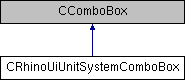
 1.8.17
1.8.17