Every command is Rhino is defined by a class derived from CRhinoCommand.
More...
#include <rhinoSdkCommand.h>
Every command is Rhino is defined by a class derived from CRhinoCommand.
◆ result
| Enumerator |
|---|
| success | command worked
|
| cancel | user canceled command
|
| nothing | command did nothing but cancel was not pressed
|
| failure | command failed (bad input, computational problem, etc.)
|
| unknown_command | command not found (user probably had a typo in command name)
|
| cancel_modeless_dialog | |
| exit_rhino | exit Rhino.
|
◆ CRhinoCommand()
| CRhinoCommand::CRhinoCommand |
( |
bool |
bTransparent = false, |
|
|
bool |
bDoNotRepeat = false, |
|
|
const class CRhinoPlugIn * |
pPlugIn = nullptr, |
|
|
bool |
bTestCommand = false |
|
) |
| |
Description: For each class derived from CRhinoCommand, there is only a single static instance that exists in the .CPP file where the class is defined. No other instances of a class derived from CRhinoCommand should ever be created. Parameters: bTransparent - [in] true if command is transparent and can be run inside of other commands. bDoNotRepeat - [in] true if command should not be repeated. pPlugIn - [in] if command is part of a plug-in, the plug-in pointer must be passed here. (This is automatically handled by the plug-in wizard.) bTestCommand - [in] true if command is a "test" or debugging tool that should not be part of the commercial release.
◆ ~CRhinoCommand()
| virtual CRhinoCommand::~CRhinoCommand |
( |
| ) |
|
|
virtual |
◆ CommandFlags()
| const unsigned int& CRhinoCommand::CommandFlags |
( |
| ) |
const |
◆ CommandId()
| UUID CRhinoCommand::CommandId |
( |
| ) |
const |
◆ CommandUUID()
| virtual UUID CRhinoCommand::CommandUUID |
( |
| ) |
|
|
pure virtual |
!! See cmdExample.cpp for instructions on the use of this class. !! ///<
Rhino command UUID
this should have been a const function, but the mistake was made years ago and now there are thousands of instances of this class. The function CommandId() is const and calls CommandUUID().
◆ ContextHelpURL()
| virtual bool CRhinoCommand::ContextHelpURL |
( |
ON_wString & |
url | ) |
const |
|
virtual |
Description: The Command Context window will call this function when it is attempting to show help for this command. Override this function if you have a help topic that you can display in the Command Context window. Parameters: url - [out] URL to your command's help topic. The Command Context window is an embedded web browser control, so any URL that you can display in a web browser would be valid. The base class function returns a URL that is formatted to show a page inside the Rhino CHM help file. For example, Rhino's line command returns a string like the following: mk:@MSITStore:C:\Program%20Files\Rhinoceros%204.0\English\Help\rhinov4.chm::/Commands/Lines.htm::Line_command Returns: true if the Command Context should update to display the url false if you don't want the Command Context window to change it's current url Remarks: The recommended approach is to create a URL that points to an HTML file that is on the user's computer. This speeds up the display of your help topic and doesn't make your command look like it is running slow when the Command Context auto-update is on.
◆ DoHelp()
| virtual void CRhinoCommand::DoHelp |
( |
| ) |
|
|
virtual |
Override this function to display help for this command.
◆ DynamicDraw()
| virtual void CRhinoCommand::DynamicDraw |
( |
class CRhinoView & |
| ) |
|
|
virtual |
If you need to draw visual cues during your command, then override DynamicDraw().
Call EnableDynamicDraw(true/false) to enable/disable the use of your DynamicDraw() function.
Call RhinoApp().UpdateViews() when you need to force the view to be updated.
◆ EditObjects()
Description: The Rhino "Edit" command calls uses the virtual EditObjects functions to interactively edit objects. If a command supports editing, it must override the EditObjects function. Parameters: history - [in] History information the command record when it first created the existing objects.
results - [in/out] results[i].m_objects[0] - [in] existing object results[i].m_objects[1] - [out] updated object
The input array has the objects that were created by the command in results[i].m_objects[0].
EditObjects is responsible for creating replacements and putting them in results[i].m_objects[1]. The replacements must NOT be added to the document. An input results[i].m_objects[0] can be set to NULL if no replacement can be calculated.
If results[i].m_objects[0] and results[i].m_objects[1] are both not NULL, then m_objects[1] will replace m_objects[0]. If results[i].m_objects[1] is NULL, then nothing is done to results[i].m_objects[0]. If results[i].m_objects[0] is NULL and results[i].m_objects[1] is not NULL, then results[i].m_objects[1] is added. Returns: Return true if Rhino should process the information in results[] and false otherwise.
◆ EnableHistoryReplayOnObjectAttributeChange()
| void CRhinoCommand::EnableHistoryReplayOnObjectAttributeChange |
( |
bool |
bEnable = true | ) |
|
Description: By default, object attribute changes do not trigger history replay. If you want objects created with a command to trigger history replay when object attributes change, call EnableHistoryReplayOnObjectAttributeChange(true) in the constructor for the command's class. Parameters: bEnable - [in] See Also: CRhinoCommand::HistoryReplayOnObjectAttributeChange
◆ EnableRepeatable()
| void CRhinoCommand::EnableRepeatable |
( |
BOOL32 |
bRepeatable = true | ) |
|
◆ EnableSystem()
| void CRhinoCommand::EnableSystem |
( |
bool |
bSystem | ) |
|
◆ EnableUndo()
| void CRhinoCommand::EnableUndo |
( |
bool |
bUndoable = true | ) |
|
Description: By default, all commands are undoable. If you have a command that should not be undoable, then call EnableUndo(false) in the constructor for the command's class. Parameters: bUndoable - [in] Remarks: It is a rare command that should call EnableUndo. Enable undo should only be called in the constructor for the command. Under no circumstances should enable undo be called while RunCommand is active. See Also: CRhinoCommand::IsUndoable
◆ EnglishCommandName() [1/2]
| virtual const wchar_t* CRhinoCommand::EnglishCommandName |
( |
| ) |
const |
|
virtual |
◆ EnglishCommandName() [2/2]
| virtual const wchar_t* CRhinoCommand::EnglishCommandName |
( |
| ) |
|
|
pure virtual |
Rhino default english command name TODO - When all the code is checked in, remove the non-const version and make the const version pure virtual.
◆ HistoryReplayOnObjectAttributeChange()
| bool CRhinoCommand::HistoryReplayOnObjectAttributeChange |
( |
| ) |
const |
◆ IsAlphaCommand()
| bool CRhinoCommand::IsAlphaCommand |
( |
| ) |
const |
Returns true if a command is an "alpha" command.
◆ IsRepeatable()
| bool CRhinoCommand::IsRepeatable |
( |
| ) |
const |
Returns true if a command is "repeatable"; i.e., the command can be repeated by pressing ENTER immediately after the command finishes.
◆ IsScriptRunnerCommand()
| bool CRhinoCommand::IsScriptRunnerCommand |
( |
| ) |
const |
Returns: True if the command is a script runner command like "ReadCommandFile" or the RhinoScript plug-in's "ReadScript". Remarks: In the depths of the Rhino core, "ordinary" commands and "script running" commands need to be treated a little differently so that commands run in a script behave exactly as if they were being run from the command line.
◆ IsSystem()
| bool CRhinoCommand::IsSystem |
( |
| ) |
const |
Returns true if a command is a system command. (Most commands are not and SDK developers can ignore this field.)
◆ IsTestCommand()
| bool CRhinoCommand::IsTestCommand |
( |
| ) |
const |
Returns true if a command is a "test" command that is not available in the commercial release. All commands derived from CRhinoTestCommand are "test" commands.
◆ IsTransparent()
| bool CRhinoCommand::IsTransparent |
( |
| ) |
const |
Returns true if a command is "transparent"; i.e., the command does not modify the contents of the model's geometry in any way. Examples of transparent commands include commands that change views and toggle snap states. Any command that adds or deletes, a view cannot be transparent.
◆ IsUndoable()
| bool CRhinoCommand::IsUndoable |
( |
| ) |
const |
Description: Returns true if this command's actions can be undone by the Rhino "Undo" command. See Also: CRhinoCommand::EnableUndo
◆ IsValidCommandName()
| static bool CRhinoCommand::IsValidCommandName |
( |
const wchar_t * |
| ) |
|
|
static |
◆ LoadProfile()
Description: Loads persistenct command settings from the Rhino profile. Parameters: lpszSection - [in] profile section to use for this command pc - [in] profile context to use to get at value saved in the Rhino profile. Remarks: Most commands do not override LoadProfile. Use LoadProfile to get command options that persist between Rhino sessions. The default does nothing.
◆ LocalCommandName()
| virtual const wchar_t* CRhinoCommand::LocalCommandName |
( |
| ) |
const |
|
virtual |
Localized command name. The default implementation uses the command name string table to translate the string returned by EnglishCommandName().
◆ PlugIn()
If command is in a plug-in, this returns the pointer to the plug-in.
◆ ReplayHistory() [1/2]
◆ ReplayHistory() [2/2]
Description: Rhino calls uses the virtual ReplayHistory functions to to remake an objects when inputs have changed.
If a command supports history, it must override exactly one of the ReplayHistory functions. Simple commands can use the simple version of replay history that just just generates a new object. Complex commands, like Project and Intersect need to override the complex version of replay history that uses a results[] array to return multiple objects. Parameters: history - [in] History information the command record when it first created the existing objects.
results - [in/out] (complex version) results[i].m_objects[0] - [in] existing object results[i].m_objects[1] - [out] updated object
The input array has the objects that were created by the command in results[i].m_objects[0].
ReplayHistory is responsible for creating replacements and putting them in results[i].m_objects[1]. The replacements must NOT be added to the document. The results[] array can be grown if there are new "updated" objects that do not replace an existing object. In this case set the m_objects[0] pointer to NULL. An input results[i].m_objects[0] can be set to NULL if no replacement can be calculated.
If results[i].m_objects[0] and results[i].m_objects[1] are both not NULL, then m_objects[1] will replace m_objects[0]. If results[i].m_objects[0] is not NULL and results[i].m_objects[1] is NULL, then results[i].m_objects[0] is deleted. If results[i].m_objects[0] is NULL and results[i].m_objects[1] is not NULL, then results[i].m_objects[1] is added. Returns: The simple version returns either NULL or an updated object. The complex version returns true if Rhino should process the information in results[] and false otherwise.
◆ RunCommand()
Description: Rhino calls this function to run the command. Returns: success command worked cancel user canceled command nothing command did nothing but cancel was not pressed. failure command failed (bad input, computational problem, etc.
Implemented in CRhinoSelSubObjectCommand, and CRhinoSelCommand.
◆ SaveProfile()
Description: Save persistent command settings to the Rhino profile. Parameters: lpszSection - [in] profile section to use for this command pc - [in] profile context to use to get at value saved in the Rhino profile. Remarks: Most commands do not override SaveProfile. Use SaveProfile to save command options that persist between Rhino sessions. The default does nothing.
◆ Settings()
Description: Get persistent command settings
◆ CRhCommand
◆ CRhCommandManager
| friend class CRhCommandManager |
|
friend |
◆ CRhinoHistoryManager
◆ CRhMiniDumpHelper
| friend class CRhMiniDumpHelper |
|
friend |
◆ RhCommandFlags_
◆ RhSetCommandFlags_
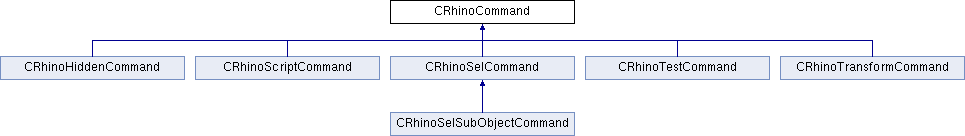
 1.8.17
1.8.17