#include <RhinoSdkPages.h>
class IRhinoPropertiesPanelPage
Description: Interface used to extend the Rhino object properties panel.
◆ IRhinoPropertiesPanelPage() [1/2]
| IRhinoPropertiesPanelPage::IRhinoPropertiesPanelPage |
( |
| ) |
|
|
protecteddefault |
Description: Default constructor.
◆ ~IRhinoPropertiesPanelPage()
| IRhinoPropertiesPanelPage::~IRhinoPropertiesPanelPage |
( |
| ) |
|
|
protecteddefault |
Description: Default destructor.
◆ IRhinoPropertiesPanelPage() [2/2]
Description: Delete the default copy constructor
◆ GetHost()
◆ HostAttached()
Description: This method gets called after the plug-in returns the pages to add to Rhino and the associated host objects are created. Save this pointer and use it to communicate with the host or just ignore the call if you don't care.
◆ IncludeInNavigationControl()
Description: This method is called when updating the contents of the view or object properties navigation controls. Parameters: args - [in] Information about the currently selected view or currently selected object list. Returns: Return true to include the page in the navigation panel or false to exclude it.
◆ Index()
| virtual int IRhinoPropertiesPanelPage::Index |
( |
void |
| ) |
const |
|
virtual |
Description: The page navigation control adds buttons in the order the pages are processed, override this method and return a sort index to move the button to the beginning of the list. By default this returns -1 which puts the button at the end of the list.
◆ NewNamedViewPage()
Description: If you want the page to appear in the modal Named View properties dialog, override this method and return a new instance of this page.
◆ OnModifyPage()
= 0;
Description: This method gets called by ModifyPage when it is safe to modify the selected objects or view.
◆ operator=()
Description: Delete the default operator=
◆ PageType()
Description: This defaults to custom_page. Override and return the system page you want to replace. Values of material_page and light_page are only meaningful if this page was added by a CRhinoRenderPlugIn and the plug-in is the current renderer.
◆ PropertiesDialogPageEvent()
Description: This method is called in response to a specific event, see CRhinoPropertiesDialogPageEvent for event descriptions. This method has been provided to allow extending the class in the future without breaking the SDK. Parameters: args - [in] Describes this event and provides access to the selected object and/or active view list. Returns: Return value is dependent on the event reason provided in the args parameter.
◆ RunScript()
Description: Called by the script-able version of the host command when this page is selected. You should use CRhinoGet... methods to interact with users when overriding this method. Returns: The return value notifies the calling command to continue or cancel.
◆ SupportsSubObjectSelection()
| virtual bool IRhinoPropertiesPanelPage::SupportsSubObjectSelection |
( |
void |
| ) |
const |
|
virtual |
Description: Override and return true if this is a object properties and not view properties page and it supports sub object selection. Returns false by default. Returns: Returns false by default.
◆ UpdatePage()
Description: Called by the host when it is time to update the page contents reflecting the current options states. Parameters: e[in] - Event arguments.
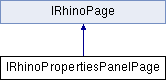
 Public Member Functions inherited from IRhinoPage
Public Member Functions inherited from IRhinoPage Protected Member Functions inherited from IRhinoPage
Protected Member Functions inherited from IRhinoPage 1.8.17
1.8.17