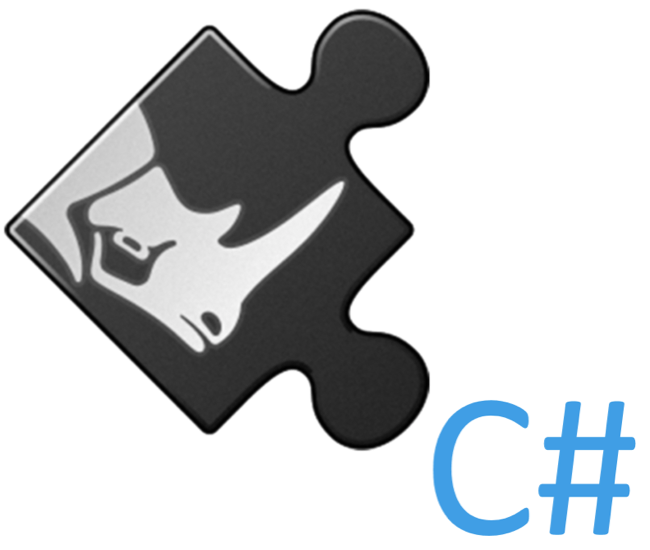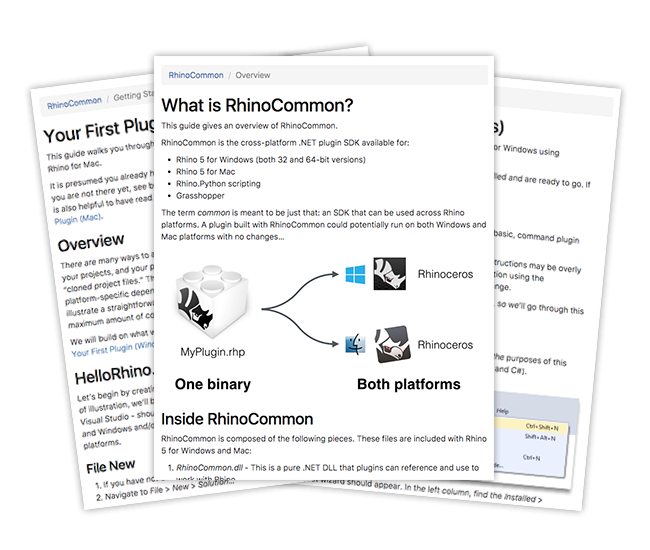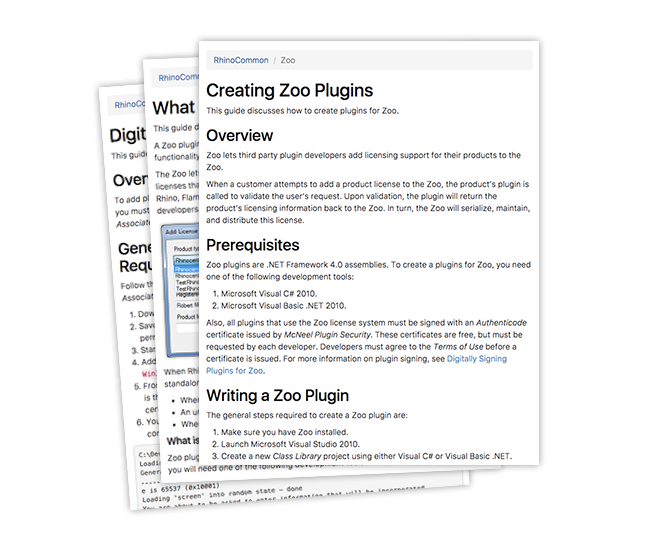RhinoCommon Guides
Overview
Getting Started
- Installing Tools (Windows, Mac)
- Your First Plugin (Windows, Mac)
- Creating a Rhino Plugin Package
Other Resources
Fundamentals
RhinoCommon Geometry
3.1 Overview
3.2 Geometry structures
3.2.1 The Point3d structure
3.2.2 Points and vectors
3.2.3 Lightweight curves
3.2.4 Lightweight surfaces
3.2.5 Lightweight surfaces
3.3 Geometry classes
3.3.1 Curves
3.3.2 Surfaces
3.3.3 Meshes
3.3.4 Boundary representation (Brep)
3.3.5 Other geometry classes
3.4 Geometry transformations
Rendering
Advanced
- Changes to Tabbed Panels
- Creating and Deploying Plugin Toolbars
- Localizing Plugin Toolbars
- Options Pages Best Practices
- Run a Rhino command from a Plugin
- Supporting High DPI Displays
- Using NuGet
- Using RhinoCommon from Python
- Creating a Skin (Windows)
- Display Conduits
- Code-Driven File IO
- Wrapping Native Libraries
- Procedurally Generate Toolbars
- Using methodgen
- Interacting with Rhino Accounts
LAN Zoo
- What is a LAN Zoo Plugin?
- Creating LAN Zoo Plugins
- Creating Plugins that use the LAN Zoo
- Digitally Signing LAN Zoo Plugins